The registration form that appears when TCScan+ starts is used to purchase TCScan+ and register it for unlimited use. You can access the same form by selecting Register from the File menu. During your trial period, you can run the program by clicking the Run Program button, or purchase it by clicking the Purchase button.
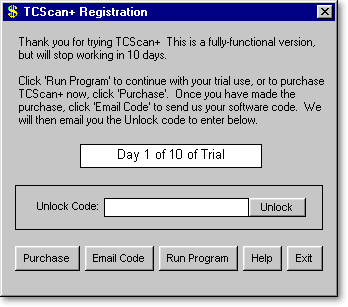
The Purchase Process
Click on the Purchase button to be directed to the payment entry page on our web site. You need to have an active internet connection before pressing this button. If for some reason you do not reach our site, then open your web browser and connect to http://www.tcscanplus.com/Purchase.htm instead.
Once you have completed the payment process you need to send us your software code. We will then reply with the corresponding Unlock Code that will allow unlimited use of TCScan+.
Press the Email Code button to copy your code into your computer's memory so you can paste it into an email. Open up a new email and paste the code into it by holding down the Ctrl key then pressing the V key. Add your name, address and purchase date to the email, address it to [email protected] and send it to us. Shown below is an example of how the email should look (your code will be different.)
Once we have confirmed your purchase and received your software code, we will email you an Unlock code. Open the email we send you, and highlight the code. Hold down the Ctrl key then press the C key - this will copy the code into memory. Start up TCScan+ and when the registration form appears, click in the box next to Unlock Code, then hold the Ctrl key down and press the V key. This will paste the code into the box. Press the Unlock button.
A popup
form will appear, which will allow you to enter your name. The name you enter will be
displayed on the Help > About form and the splash screen that
shows when the program opens. Click OK when you are done. You may change the name you
entered in this form any time later, by opening the
registration form and reentering your Unlock
Code. You can open the Registration form by going to
the File menu and clicking Registration.
![]()